Originally posted by Sparko
View Post
Announcement
Collapse
Amphitheater Guidelines
See more
See less
Cord Cutting
Collapse
X
-
I've been offered that trial for at least two months so I don't know if there is any rush unless the offer is finally expiring
I'm always still in trouble again
"You're by far the worst poster on TWeb" and "TWeb's biggest liar" --starlight (the guy who says Stalin was a right-winger)
"Overall I would rate the withdrawal from Afghanistan as by far the best thing Biden's done" --Starlight
"Of course, human life begins at fertilization that’s not the argument." --Tassman
-
Yeah, keep us posted on that, please.Originally posted by Sparko View PostOK so I signed up for Youtube TV (they currently have a two week trial, if you hurry)
I am going to keep both YTV and my cable in parallel for a while to see if I like it. So far there were only 2 or 3 shows that I want to watch but aren't available on YTV (it doesn't have paramount or history), like "Curse of Oak Island" and "Yellowstone" - but I can watch those on their respective channel's apps (I think). If not, I guess I will do without.The first to state his case seems right until another comes and cross-examines him.
Comment
-
It has been only 3 days for the last month or so. The 2 week trial is a special that ends on 6/14Originally posted by rogue06 View PostI've been offered that trial for at least two months so I don't know if there is any rush unless the offer is finally expiring
You still have to give them your credit card though.
Comment
-
I can't give them YOUR credit card?Originally posted by Sparko View PostIt has been only 3 days for the last month or so. The 2 week trial is a special that ends on 6/14
You still have to give them your credit card though.The first to state his case seems right until another comes and cross-examines him.
Comment
-
I did.Originally posted by Sparko View PostYou put a question mark instead of a period after that sentence.The first to state his case seems right until another comes and cross-examines him.
Comment
-
Originally posted by Sparko View PostOK so I signed up for Youtube TV (they currently have a two week trial, if you hurry)
I am going to keep both YTV and my cable in parallel for a while to see if I like it. So far there were only 2 or 3 shows that I want to watch but aren't available on YTV (it doesn't have paramount or history), like "Curse of Oak Island" and "Yellowstone" - but I can watch those on their respective channel's apps (I think). If not, I guess I will do without.
So I cancelled the cable TV today. After several previous calls where they told me that they couldn't lower my bill and I had the best package available, all of a sudden they had several packages they could offer me. But it was too little too late. I also let them know that I have been with their company since it was a different company for the last 40 years and they treat customers like me like crap, so I wasn't interested in their sudden list of packages that they didn't seem to have until I was cancelling. The even have their own streaming service apparently they tried to sell me. I told them I wasn't interested and I was happy with YouTube TV because that way if I found a better internet service I could switch and not lose any of my recordings.
I will end up saving about $70/month even after I factor in the cost of YouTube TV.
Comment
-
So, we haven't missed AT&T's WhateverTheyCallIt, and have primarily been watching Hulu and Amazon Prime. Haven't really checked out Youtube TV -- fill me in.Originally posted by Sparko View PostSo I cancelled the cable TV today. After several previous calls where they told me that they couldn't lower my bill and I had the best package available, all of a sudden they had several packages they could offer me. But it was too little too late. I also let them know that I have been with their company since it was a different company for the last 40 years and they treat customers like me like crap, so I wasn't interested in their sudden list of packages that they didn't seem to have until I was cancelling. The even have their own streaming service apparently they tried to sell me. I told them I wasn't interested and I was happy with YouTube TV because that way if I found a better internet service I could switch and not lose any of my recordings.
I will end up saving about $70/month even after I factor in the cost of YouTube TV.The first to state his case seems right until another comes and cross-examines him.
Comment
-
Originally posted by Cow Poke View PostSo, we haven't missed AT&T's WhateverTheyCallIt, and have primarily been watching Hulu and Amazon Prime. Haven't really checked out Youtube TV -- fill me in.
It's a little weird. You don't record single episodes, you add a show to your library. Then it just records that show whenever it appears on any channel, whether it is new or a repeat. When you watch an episode it dims out and is marked as watched so you don't have to dig through all of the episodes to find your unwatched ones. You can also mark them as watched on the mobile app by pressing on an episode's thumbnail and choosing "mark as episode as watched" or "mark season as watched"
When you go to your library, any episodes that are on demand show up there too, and you can mark them as watched. But when that episode gets recorded the on demand version is replaced by your DVR version. When you go to play it back, you can choose whether to watch the DVR or on demand version (good in case your recording was interrupted with weather reports/news or started late.
Your recordings last 9 months before they go away. And you can add as many shows to your library as you want. So you could record hundreds of shows if you wanted.
The TV guide for the live TV is terrible. It looks like it was designed for old people who can't see. It is way too large, only shows two hours on the screen at a time, and doesn't show any detailed info on the show.
here is the web browser version (the roku version looks worse in my opinion, but similar)
ScreenHunter_.jpg
But I have found that I don't really need a detailed guide, since once you add a show to your library, it just records. The only time I really watch live tv is for the news, and stuff like discovery channel when I am going to sleep at night. everything else I just record.
You can sign into Youtube TV without actually signing up to get a feel for it if you have a google account. The live TV and recordings won't work but you can play around with the screens and see the guide.
Comment
-
Interesting, but when you mention DVR, you mean their virtual DVR, or an actual physical device you own.Originally posted by Sparko View PostIt's a little weird. You don't record single episodes, you add a show to your library. Then it just records that show whenever it appears on any channel, whether it is new or a repeat. When you watch an episode it dims out and is marked as watched so you don't have to dig through all of the episodes to find your unwatched ones. You can also mark them as watched on the mobile app by pressing on an episode's thumbnail and choosing "mark as episode as watched" or "mark season as watched"
When you go to your library, any episodes that are on demand show up there too, and you can mark them as watched. But when that episode gets recorded the on demand version is replaced by your DVR version. When you go to play it back, you can choose whether to watch the DVR or on demand version (good in case your recording was interrupted with weather reports/news or started late.
Your recordings last 9 months before they go away. And you can add as many shows to your library as you want. So you could record hundreds of shows if you wanted.
The TV guide for the live TV is terrible. It looks like it was designed for old people who can't see. It is way too large, only shows two hours on the screen at a time, and doesn't show any detailed info on the show.
here is the web browser version (the roku version looks worse in my opinion, but similar)
[ATTACH=CONFIG]45744[/ATTACH]
But I have found that I don't really need a detailed guide, since once you add a show to your library, it just records. The only time I really watch live tv is for the news, and stuff like discovery channel when I am going to sleep at night. everything else I just record.
You can sign into Youtube TV without actually signing up to get a feel for it if you have a google account. The live TV and recordings won't work but you can play around with the screens and see the guide.The first to state his case seems right until another comes and cross-examines him.
Comment
-
It's a cloud DVR. Theirs. I think they just record EVERYTHING, then just link that recording to your library if you have the show added. Probably saves on having to record each show separately for each person which is how they can offer unlimited recordings and 9 months of storage.Originally posted by Cow Poke View PostInteresting, but when you mention DVR, you mean their virtual DVR, or an actual physical device you own.
Comment
-
Makes sense. ThanksOriginally posted by Sparko View PostIt's a cloud DVR. Theirs. I think they just record EVERYTHING, then just link that recording to your library if you have the show added. Probably saves on having to record each show separately for each person which is how they can offer unlimited recordings and 9 months of storage.The first to state his case seems right until another comes and cross-examines him.
Comment
-
Resurrecting this slightly old thread. It's time to update my setup and I'm coming here first to see if I can get some quick ideas. Ok so, what I did after this thread was started was I bought a Silicon Dust HD Homerun extend dual tuner. I used one of my old win7 pc's and bought a 1 TB HDD for storage. We used the PC to watch TV, DVR and stream Netflix, Hulu, etc. Enter my dear daughters return home after college with her Xbox One. We downloaded the HD app to the Xbox and streamed everything through the Xbox including HD DVR or live TV*. However, all good things must come to an end. I'm not sure what happened but the mother board on the old pc has gone out, meanwhile my daughter is about to move out on her own and take her Xbox with her so, I'm in need of cost effective alternatives to do all of what I want to do. We have the $35/year HD DVR service. Between my son, my daughter and myself, we have Netflix, Hulu, Amazon Prime, HBO Max and Disney+. I'm only paying for the Netflix. May lose some of these. One factor to consider is we are on a 1 TB / month data limit. I haven't found a cheaper ISP than AT&T, local Sparklight is about 2x the price for a 750 GB limit, and with all the streaming done here, we might go over that sometimes. Esp. in the summer when all the reruns are on regular TV. Channel Master that I looked at before has discontinued their box and is now partnered with TiVo. Not interested. Too expensive. Looking for options....
*ETA: The 1TB Hdd is still connected to the old pc but of course it is not accessible. IDK if I can just get another Xbox and hook up the hdd to it or not.Last edited by Littlejoe; 06-07-2021, 07:54 PM."What has the Church gained if it is popular, but there is no conviction, no repentance, no power?" - A.W. Tozer
"... there are two parties in Washington, the stupid party and the evil party, who occasionally get together and do something both stupid and evil, and this is called bipartisanship." - Everett Dirksen
Comment
-
I connected the 1 TB had to the Xbox and downloaded windows media player app to the Xbox and now I can at least watch the recordings I have. Still haven't figured out how to get HD to record to it"What has the Church gained if it is popular, but there is no conviction, no repentance, no power?" - A.W. Tozer
"... there are two parties in Washington, the stupid party and the evil party, who occasionally get together and do something both stupid and evil, and this is called bipartisanship." - Everett Dirksen
Comment
-
I use Plex to store all of my media, movies, TV shows, music.Originally posted by Littlejoe View PostI connected the 1 TB had to the Xbox and downloaded windows media player app to the Xbox and now I can at least watch the recordings I have. Still haven't figured out how to get HD to record to it
It has a DVR feature built in that can use the Silicon Dust HD Homerun box. It has a built in TV guide and once you set up your DVR software to use the HD Homerun, you can just choose which shows you want to record and it will do it all for you.
https://www.plex.tv/
It has apps for nearly all computers and devices, including Xbox.
- 1 like
Comment
widgetinstance 221 (Related Threads) skipped due to lack of content & hide_module_if_empty option.

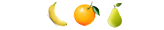
Comment