OK, no arguments over whether Win 10 is better or worth it or whatever.... we're doing that in other threads.
Let's assume somebody HAS Win 10 - either came with a new computer, or they got conned into "upgrading".
There are a number of shells to make the start menu and other aspects of 10 work more like 7.
Anybody have any actual experience with these, rather than just read about them? Any that you recommend?
Let's assume somebody HAS Win 10 - either came with a new computer, or they got conned into "upgrading".
There are a number of shells to make the start menu and other aspects of 10 work more like 7.
Anybody have any actual experience with these, rather than just read about them? Any that you recommend?

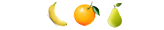



 [If I had deleted it from a window using the mouse it would have been deleted, but I deleted it on another computer using a dos prompt.]
[If I had deleted it from a window using the mouse it would have been deleted, but I deleted it on another computer using a dos prompt.]





Comment